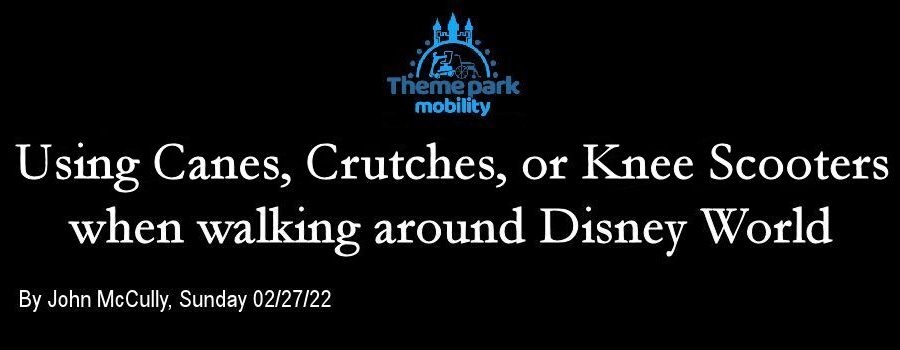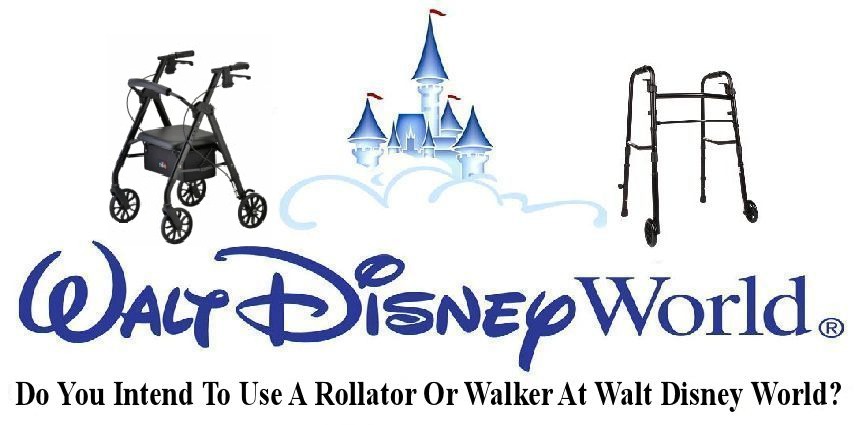A Mobility Scooter (ECV) And An Action Camera
9 min read
A mobility scooter (ECV) and an action camera! Let’s have some fun with this post and laugh along with me. You’ll see that an ECV and GoPro have nothing in common as entities by themselves. However, by using them together, they can be fun and reward you with great memories and feelings of accomplishment.
Now, to begin with, you’re probably asking yourself if I’ve lost my mind. I assure you, I have not, at least not that I’m currently aware. I’ve been in a rut lately and didn’t feel creative enough to write any new blog information. However, I did put together a Quiz that tests trivia skills relating to Walt Disney World. That took up some of my time and got my creative juices flowing again. You should take the Quiz to see how well you do and see if you are a true Disney fan!
Taking More Pictures And Videos On My Next Disney World Trip To Put More Details Into My Blog Posts
I also began to think about the trip to Disney that I have planned for this December. However, due to COVID-19, I’m still unsure if I want to go as planned or postpone the trip until early 2021. On the next visit, I intend to take more pictures and maybe some videos of mobility scooter use while at Disney World and then post more detailed information in my blogs. After all, that’s what my entire website is about!
After much thought, I realized how difficult it is to accomplish what I wanted to create. I have to take still pictures and record video footage, all while trying to navigate with the mobility scooter and utilize my cane while walking. Being 74 years old and partially disabled makes you have to plan things carefully in advance. It’s not easy getting on and off the mobility scooter, using a cane while walking, and then attempting to get onto a ride while carrying extra gear like camera equipment in your hands. After all, I only have two hands, and one of mine will be holding the cane while the other hand is grabbing onto something for additional support. Unfortunately, there are no hands left over to carry anything else!! I’m sure that many of you can relate to this!
What Camera Equipment I Used On My Last Disney Trip And Frustrations
On my last Disney trip, I used my old Nikon Coolpix camera and my iPhone to take pictures. I felt like I was always juggling these devices while only getting some of the photos I wanted to take. It was frustrating because I didn’t complete everything I had intended. Even though I had the camera around my neck and my phone in my pocket, they never seemed convenient to use. The camera strap was continually getting tangled. The phone was inconvenient, with some difficulty repeatedly trying to get it in and out of my pocket quickly when needed; in brief, everything just felt like a hassle.
Buying My First Action Camera, the GoPro Hero 8 Black And Combining It With A Mobility Scooter
I actively thought about what information and media I needed to collect before any planned trips, and this is where the fun part started. On my visit to Costco a few weeks back, I noticed a GoPro Hero 8 Black on sale and impulsively bought it. Now you’d think, why in the hell does a man in his 70’s need an action camera? Action cameras are rugged, versatile, and designed to be attached to ski helmets or poles, snowboards, surfboards, skateboards, mountain bikes, and motorcycles. That’s the shortlist and doesn’t include many other action activities that people enjoy. They’re not known for being marketed to an older man tooling around Disney World on a mobility scooter while on his quest of capturing ride video footage.
However, I felt that I could adapt the GoPro to suit my needs. Costco has a generous return policy on electronics within 90 days, so I could always return it if necessary. Ultimately I wanted to shoot still pictures or videos from my “point of view (POV)” perspective. In other words, what I see is what you see too!
Finding Ways To Make The Action Camera Easy And Convenient To Use While Using A Mobility Scooter
After studying the specs and applications, I thought about making the camera convenient for me to use. Maybe it could be mounted on the mobility scooter while driving around in the Disney parks? I could carry it onto rides and take videos, etc. These were all feasible options, but I still had to laboriously attach and reattach the camera to suit my changing requirements.
I bought both a chest harness mount with accompanying head strap and tried them around the house. Both of these options proved to be too uncomfortable for me to wear. I had purchased them on Amazon and quickly returned them. Another significant deterrent for me was the prospect of looking too dorky all day long while wearing these items.
The next bright idea I had was to put a Jaws Flex Clamp Gooseneck Mount on the ECV front basket or the tiller handle and shoot footage as I drove along. It would work great if I just drove around all day, didn’t go on any of the rides, nor leave the ECV unattended. Therefore I had to solve the problem of making the GoPro convenient to use, conscious of the constant and time-consuming mount changes. I didn’t want to handhold the action camera while on the ride, as some people do because I think it’s unsafe to do so. Plus, getting myself onto a ride with the camera in hand would defeat my original intentions of only carrying my cane and nothing else.

A Magnetic Mounting System For The GoPro Called The SNAP Mount
I searched around the internet for some ideas and stumbled across the SNAP Mount. It’s a magnetic mounting system that allows for the easy transfer between any existing GoPro mount plus allowing for quick camera mounting virtually anywhere on your person. Instead of explaining all the details, click on the link to snapmounts.com and see for yourself. The only limit to the mounting possibilities is by the extent of your imagination!

There is a YouTube video by David Manning, who does an excellent job explaining all about the versatility of the SNAP Mount. David’s videos are informative and fun to watch. This particular video is well worth watching. There is a link to this video on snapmounts.com, but I’ll save you some time and post the link here so you can go there directly. He starts talking about the SNAP Mount roughly 7:00 minutes into the video.
I ordered the SNAP Mount with an adapter and eagerly awaited its arrival. Once it arrived, I was not disappointed. It was the solution that I was looking for, and I then set out to test its capabilities. I attached the GoPro to the SNAP Mount and, coupled with the backplate, to my clothing. Then my experimentation began. I started by walking all over the house with it, driving with it on, walking around outdoors, plus every other place and situation that I could think of to put it to the test.

Trying Out My Action Camera And Mobility Scooter Technique At Costco And The Home Depot
I don’t own an ECV. My experience with them is by renting one when I travel to Disney. I always use Gold Mobility Scooters because they are the best. The service is outstanding, and the rates are reasonable. Additionally, the equipment is new and well maintained. So here I am, with no ECV to use for testing. I came up with the idea of trying the video recording potential out at Costco and The Home Depot. As a result, and as a substitution for a mobility scooter, I used one of their electric shopping carts. Each store makes these available to customers who have difficulty getting around while shopping. They are convenient, very similar to an ECV, and certainly beats walking!
Configurations That I Tested With The GoPro And Various Mounting Positions
I didn’t feel the least conspicuous because most people think most senior citizens are nuts anyway. My first venture was going to Costco to do my regular shopping. I clamped a Magnetic Swivel Clip to the front basket of the mobile shopping cart with the GoPro attached to the SNAP Mount adapter, and away I went. Halfway through my Costco visit, I removed the GoPro/SNAP Mount from the Swivel Clip along with the attached SNAP Mount adapter. The slideshow shows various images of the configuration that I used.
Next, I mounted the SNAP Mount, with the GoPro attached, to the backplate. I positioned it high and in the middle of my chest. Afterward, I changed the position so that the SNAP Mount and backplate were placed high on my left shoulder. Incidentally, I tried other mounting placings throughout my test. I hoped to match as many scenarios for my anticipated use with the GoPro/SNAP Mount during my next Disney visit.

GoPro/SNAP Mount Positioned In Center Of Chest 
GoPro/SNAP Mount Positioned High On Shoulder
Achieved Most Of The Results I Wanted But Still Needed To Make Minor Adjustments
Once I got home, I reviewed the footage. I was pleased with the footage I had taken. I achieved most of the results that I wanted but still needed to make minor adjustments. Albeit, some of the footage was either too high or too low from my “POV” perspective. However, through proper camera positioning, this is correctable.
It’s tough to see the back preview screen of the GoPro when it’s so close to your body. I then discovered that I could use the GoPro App on my phone to control the camera. By enabling the App screen preview, I could observe what the camera was viewing and make adjustments quickly and on the fly. Adjusting the camera angle and positioning was a breeze from that point forward.
I want to note that even though the Swivel Clip worked well, I believe that the Jaws Flex Clamp Gooseneck Mount would do better. I’m going to be ordering one soon, or something similar to it, to determine if it could better suit my needs. The Swivel Mount was great in the short term but might not be secure or rigid enough for extended use with the SNAP Mount adapter attached to it.
My Next Step Is Learning How To Edit My GoPro Hero 8 Black Footage
I believe I have the procedural aspects of using the GoPro with the mobility scooter and clothing mounting fine-tuned. My next step is to learn how to edit my footage. That is another step entirely, and I’m still working on that. Of course, I could ask one of my sons or my grandson how to do it, but I want to figure it out independently. That’s a polite way of saying, “leave me alone; I’m going to figure this out by myself.”
In summary, I hope that you enjoyed this post. I want to think I gave you some ideas to use. Maybe it inspired you to explore other options that I might not have considered? Wheelchair users can quickly adapt these ideas for their own needs and applications too. I’ll keep you posted on my progress. I expect to share some well designed and edited footage of mobility scooter use at Walt Disney World soon.